
12 Possible Reasons for What Causes TV to Flicker
Is your TV flickering? There are a few causes for this annoying glitch, most of which you can take care of yourself. Below are the possible reasons on what causes TV to flicker:
1. Missed connections
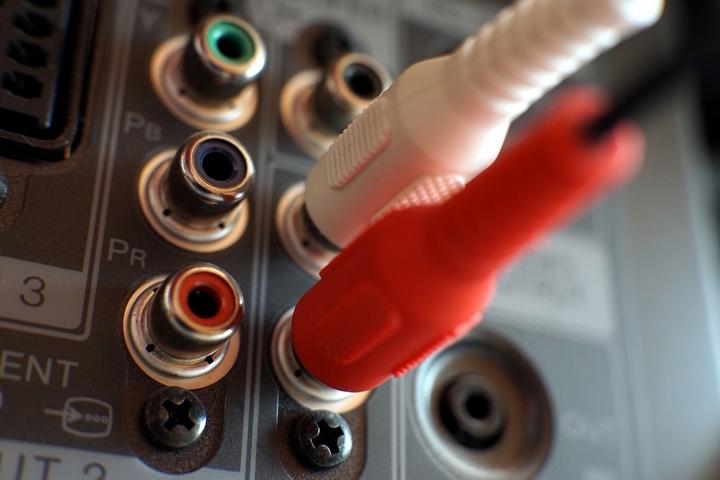
Missed connection is one of the most common reasons on what causes TV to flicker. Often, flicker is simply caused by a malfunctioning cord or a loose connection. You can try to swap out cords or jiggle wires to see if that helps eliminate the flicker. Use your power tools to help tighten the connections.
2. Off again, on again

Yes, that old trick. Did you try turning it off and on again? Do it! Resetting the television could help to adjust the settings and fix whatever was malfunctioning. For best results, turn the TV off and then unplug it for one to five minutes before plugging it back in and turning it on. This gives the TV a total reset.
3. WiFi router

Because WiFi routers emit a signal of sorts, they can cause some serious interference with your television, especially with an LED or QLED television. Try moving the WiFi router a metre away from the TV to see if that helps.
4. Update the software

Newer TVs will require regular software updates. This is not an issue for older TVs. If it is applicable for your television you can look under the “support” option, and select “software update”.
5. Lighting adjustment

When it comes to a plasma TV, you may need to decrease or eliminate the use of fluorescent lighting in the room in order to get rid of flicker. Plasma TVs are often noted for having a consistent flicker caused by the refresh rate.
Some people claim that they are particularly sensitive to this. Adjusting the lighting in the background by increasing the light if it is very dark, or decreasing fluorescent lighting are some good tips for managing flicker. Getting a white gloss TV stand that has LED lights may also help with the lighting situation.
6. Seating arrangement

Another particularity of plasma TVs is that if you are sitting too close, or if you are sitting at an angle from the TV, you will likely experience some flicker. Try adjusting your seating and see if the flickering is still an issue.
7. Confirm the source

Flickering may not actually be a malfunction with the TV itself, but rather with the device that is feeding the image to the TV, like a DVD or Blu-Ray player, or a gaming console. To check this, confirm whether the TV continues to flicker, even when it is in different modes, or when it is working with another device.
8. Disable energy efficiency

Of course, in the world we live in today, every company and every person is trying to find ways to implement energy efficiency to save on money and decrease greenhouse gas emissions. However, this function in TVs today can also be the source of flicker. Try disabling this feature in your TVs settings to see if it is the culprit.
9. Overheating

Electronics create heat, and fans are used to eliminate that heat. However, over time these fans may fail, or the TV may just be working too hard for the fan to be of any use. If the TV is overheating, this could cause flickering to occur.
Try letting the TV rest by turning it off for a while. If it occurs again you could look into getting the cooling system fixed, or you might want to consider getting a new TV.
10. Dying bulbs

LED TVs work by backlighting the image with a bunch of little LED lights. If one or more of those bulbs is dying, you might start seeing flickering spots in your TV. There isn’t really a way to fix this, so it usually means a new TV. Alternatively, check if the TV is still under warranty, you might be able to have it replaced for free.
11. Burned in

This is especially an issue with plasma televisions. If the same image, or part of an image remains on the screen for too long, it can become burned into it. Over time, this issue can cause flickering. Unfortunately, there isn’t any way to fix it.
The best thing to do, if you have a plasma television, is to make sure not to leave it on a single static image for too long, and ensure it isn’t left on unnecessarily for extended periods of time while not being watched.
12. Disconnected from the inside

This would likely appear in an LCD TV. Sometimes things on the inside come loose or disconnected, and this can cause the flickering screen to occur. You might be able to settle on this diagnosis on your own by ruling out any of the other issues mentioned above.
If this is the case, you’ll need to hire a repairman to fix it for you. Alternatively, you could just opt for a new TV. Sometimes it is cheaper and more worth it to just start fresh.

